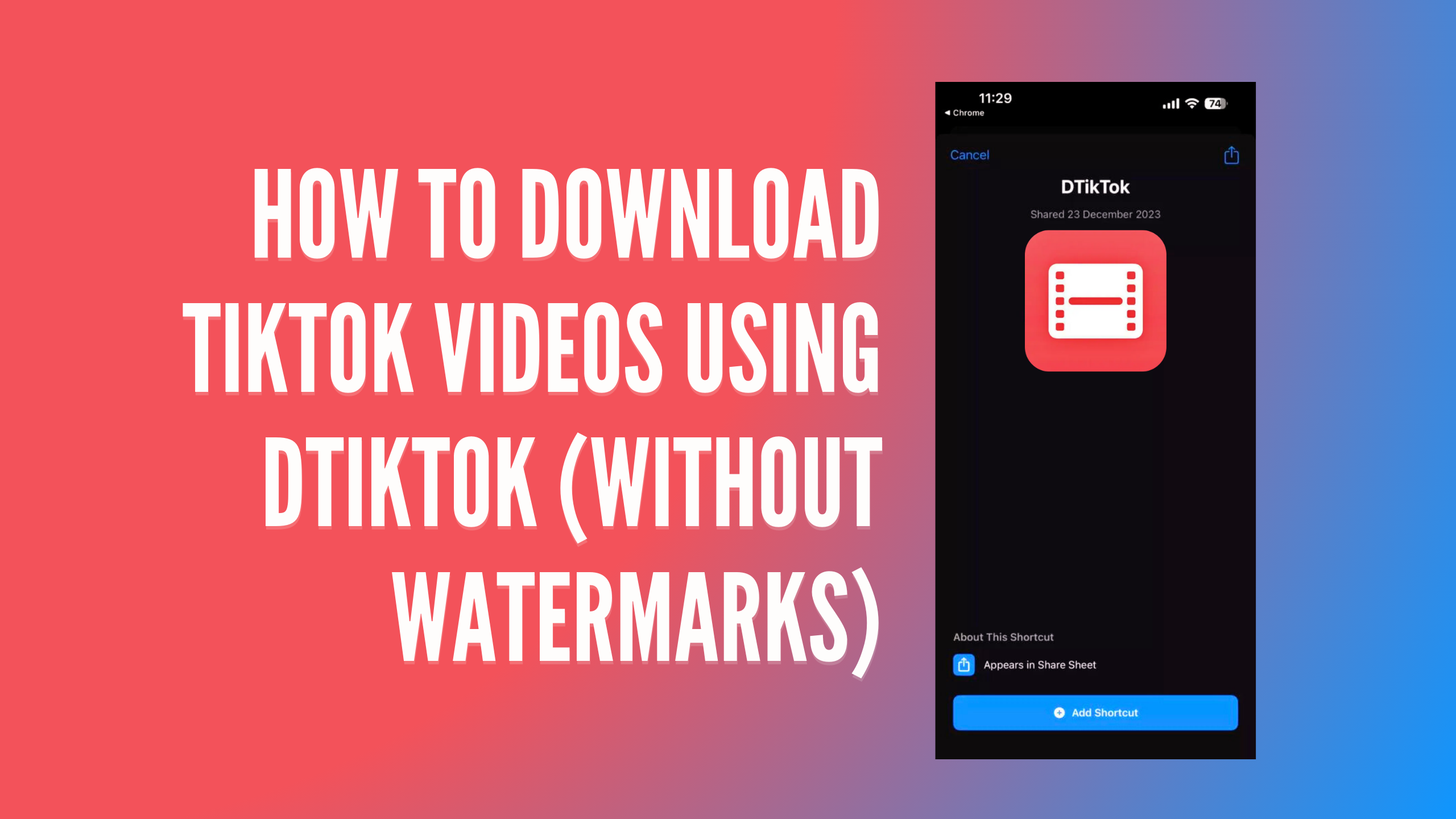Download TikTok Videos: Today, People want to download social media videos or photos while searching online. Likewise, with the popularity of TikTok, it is common for users to download Videos & Audio, etc. For that purpose only, the DTikTok Shortcut was developed. There are lots of TikTok Video Downloader available online. But DTikTok stands out for its features and download videos without Watermark.
This blog post will show you what DTikTok is, how it works, how to add a TikTok Shortcut on an iPhone, the steps to download TikTok videos, and more.
What is DTikTok & How Does it Work?
DTikTok is a Shortcut app, designed to download TikTok Videos, and the RoutineHub Platform developed it. It is a specialized tool designed for iOS devices that allows users to download TikTok videos without watermarks directly onto their Apple devices. It offers unique features for individuals who wish to save TikTok videos for offline viewing. It also ensures a hassle-free experience by providing high-quality downloads, fast download speeds, and the ability to save videos without watermarks in MP4 format.
DTikTok Shortcut uses the task automation process to download TikTok videos & audio. Once you share the TikTok video link, DTikTok will handle it. Download the video and save it in your device library.
Note: You must install the Apple “Shortcuts” app on your device; only then can you install and use the DTikTok Shortcut.
How to Download TikTok Videos Using DTikTok 2.1.2 [Bug fixes]
TikTok has a simple user interface, so you can easily install & use it on your IOS Devices.
| Name | DTikTok |
|---|---|
| Version | 4.3.2 |
| File Size | 1.5MB |
| Update | April 24, 2025 |
| File Type | Shortcut |
| User Rating | |
| Version | 4.3.2 |
This shortcut can:
- Bypass the blocked downloads
- Download the watermarked or unwatermarked version of the TikTok
- Download the audio file from the TikTok
Follow the below steps to download TikTok Videos,
- First, you must have the DTikTok Shortcut on your IOS Device.
- If the DTikTok app is not installed, Go to the Apple Shortcuts app and search for DTikTok in the RoutineHub search bar.
- Now, Select the DTikTok shortcut and click “Download”.
- Now, Open the TikTok app and Search for the video you want to download.
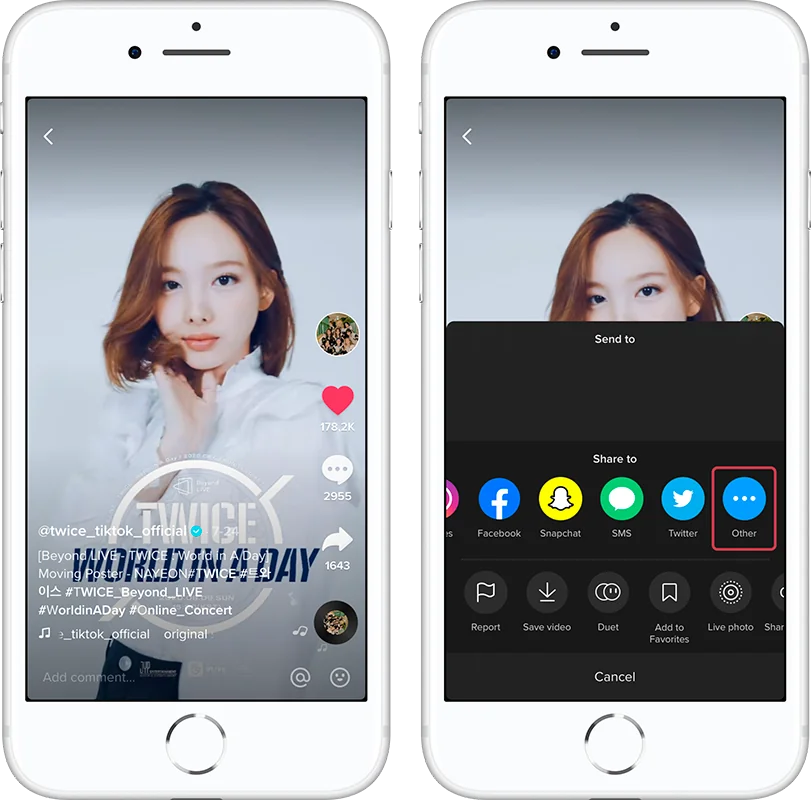
- Click on the Share icon in the bottom right corner of the video
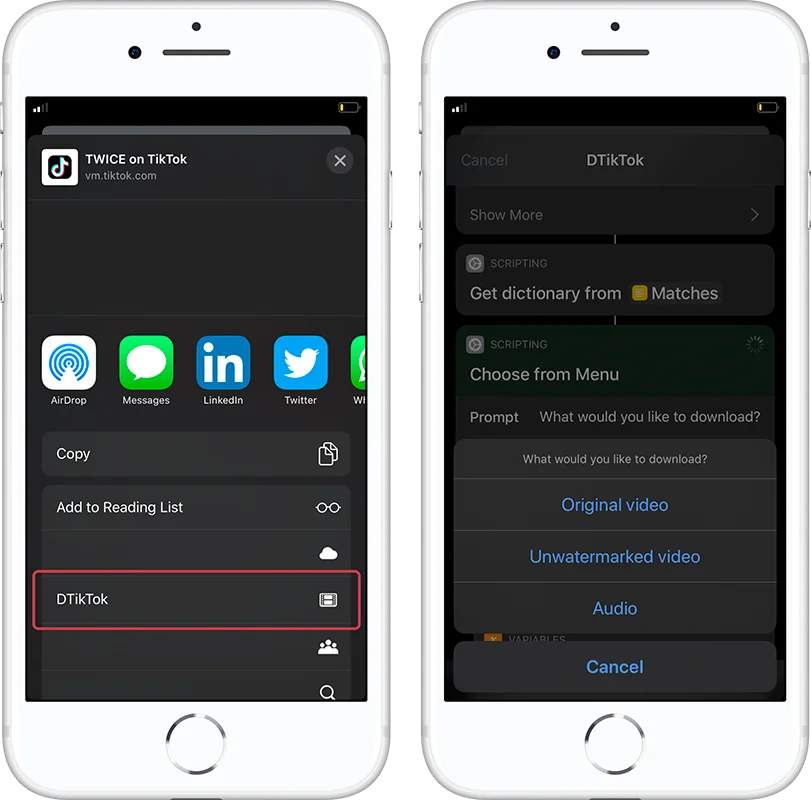
- Now, Choose “DTikTok” from the options.
- Then Click Continue to allow DTikTok to download the TikTok Video.
- Finally, the TikTok videos are downloaded and saved on your device library.
- You can easily access the content offline and share it with your friends.
Conclusion:
DTikTok Shortcut is the best option for users who want to download TikTok Videos without a Watermark. Users can easily install the DTikTok app from the Apple Shortcuts app through the Routine Hub Platform. I hope the article is useful for you in learning how to download TikTok videos using DTikTok. Download the DTikTok Shortcut on your Apple device and enjoy the no-watermark TikTok video content with your friends.
FAQ’s:
1. Does DTikTok Shortcut developed by TikTok app?
Ans: DTikTok is a shortcut app for Apple users developed by the Routine Hub Platform.
2. What is the latest version of DTikTok?
Ans: DTikTok 4.3.2 is the latest version of DTikTok Shortcut.
3. Where to Download DTikTok Shortcut?
Ans: DTikTok Shortcut is available on the Apple Shortcuts app.
4. Can I download the DTikTok Shortcut app for Android?
Ans: No, the DTikTok Shortcut app is designed for IOS Devices only.
Related searches :
- d tiktok download
- dtiktok routinehub
- dtiktok shortcut ios 17
- dtiktok ios 16
- dtiktok shortcut latest version
- dtiktok ios 17
- dtiktok shortcut download
- dtiktok shortcut android